さくらのクラウドを使ってEC-CUBE3の環境を作成してみよう
EC-CUBE Advent Calendar 2015 22日目の記事です。
22日目はさくらのクラウドを使ってEC-CUBE3の環境を作成してみようという記事です。
EC-CUBE3をインストールする環境としては、例えばレンタルサーバであったり、VPS、クラウドであったりと色々な条件によって異なります。
過去にインストール方法や設定方法などを記事で書いてきましたが、実際にさくらのクラウドを使ってEC-CUBE3をインストールをしてみましょう。
さくらのクラウドについてはこちら。
今回はすでにさくらのクラウドのアカウントを利用できる前提で書いていきます。
1.さくらのクラウドにログイン
さくらのクラウドのログインにアクセスしてログインします。

2.さくらのクラウドを選択
さくらのクラウド(IaaS)を選択します。

3.サーバを追加
ここからサーバを追加しますを押して新規サーバを作成します。

左上のゾーンは東京でも石狩でもどれを選択しても構いません。(Sandboxは今回使いません)



今回は選択されている状態のままCentOS7.1をインストールし、画面上に必要事項を記入して作成ボタンを押します。

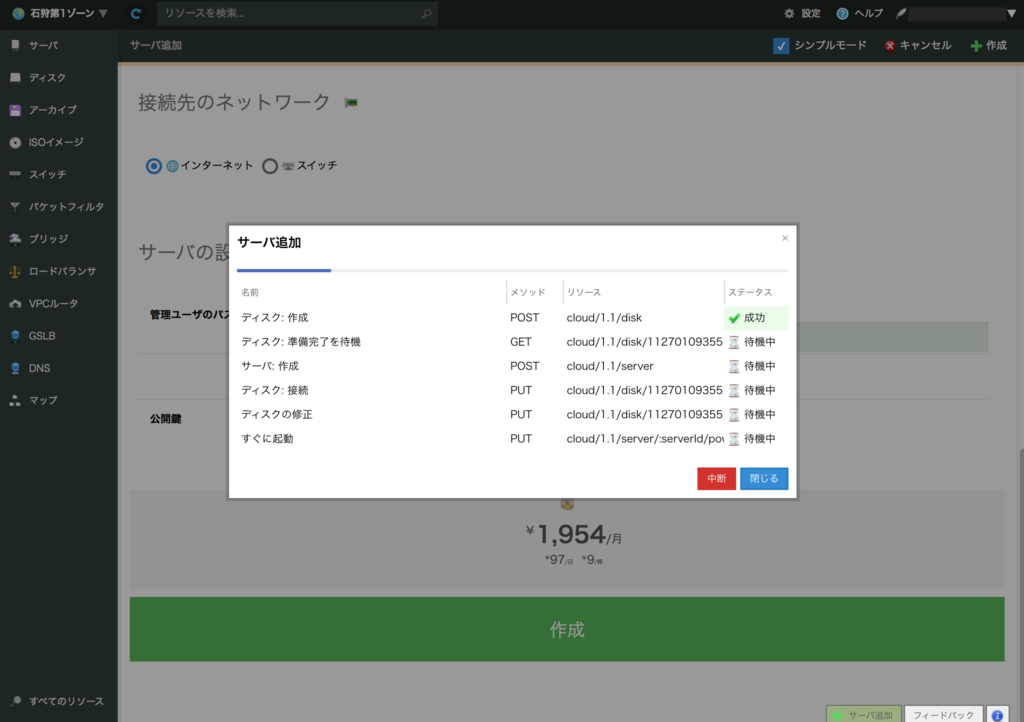
全てが終了すればインストールは完了です。
4.サーバの情報
サーバが作成されれば既にインストールされた状態になっていますので、サーバの設定を行います。
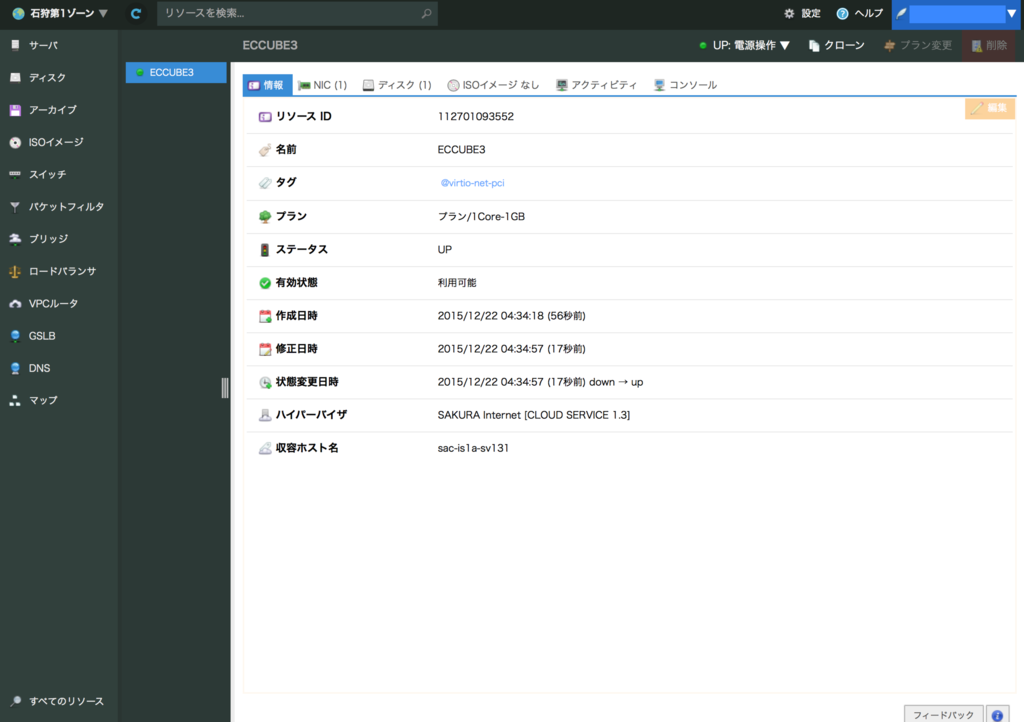
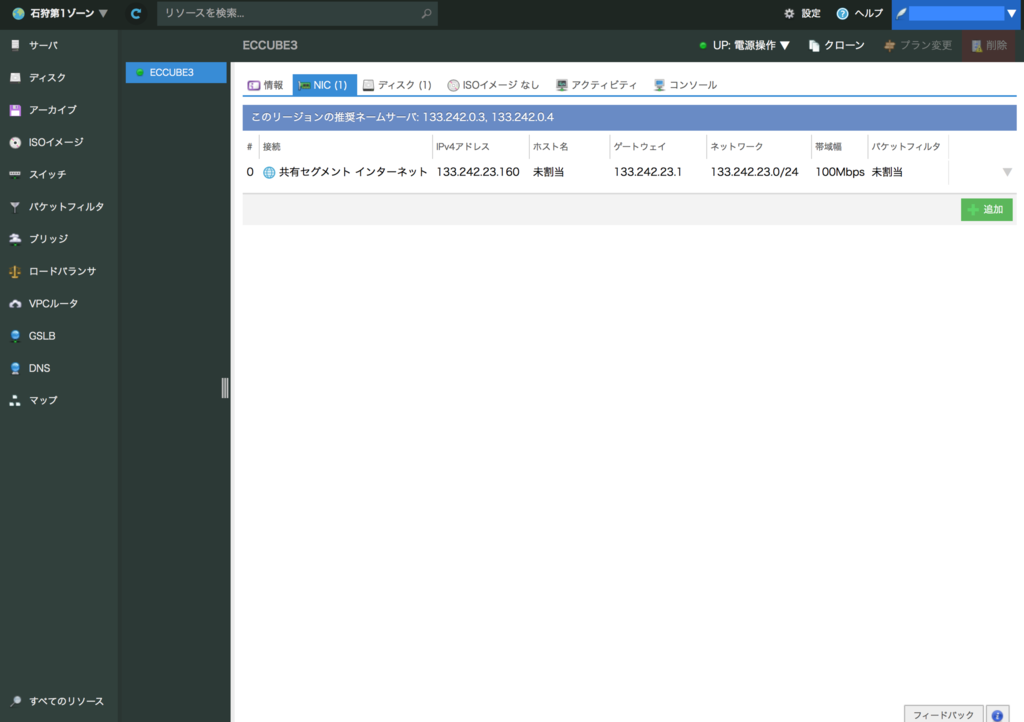
IPアドレスはNICタブにある IPv4アドレス に記載されているものです。
今回の例だと 133.242.23.160 となります。
既にCentOS7がインストールされている状態なので、sshを使ってターミナルから処理を行うか、コンソールタブのところからコマンドを入力していきます。
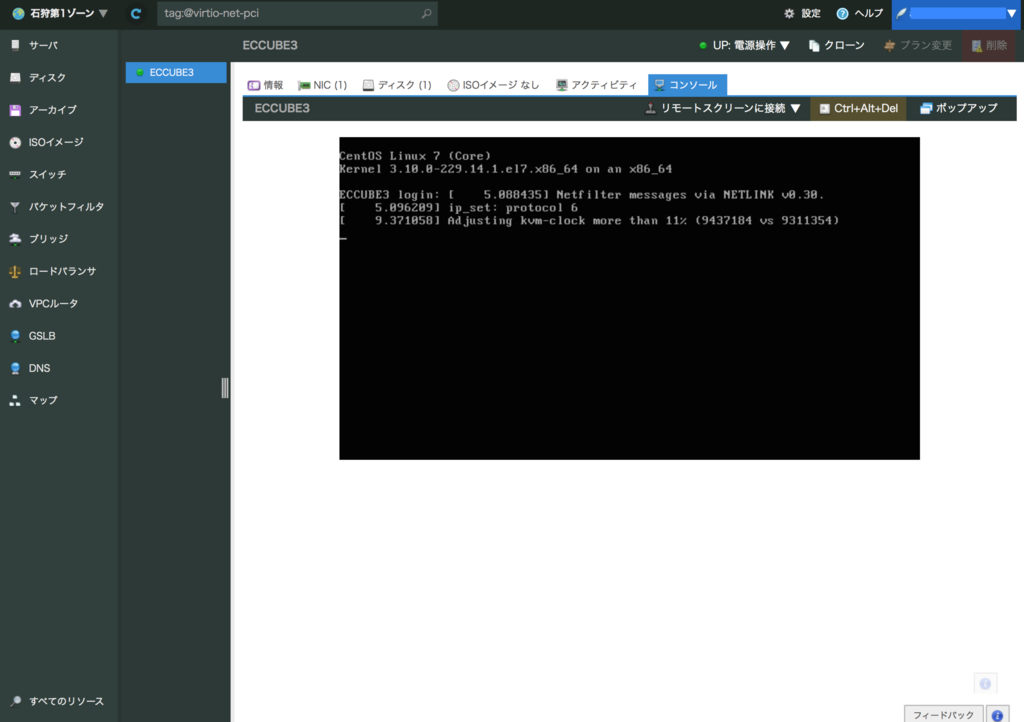
今回はターミナルで処理をします。
ssh root@133.242.23.160
と入力し、サーバ作成画面で設定したパスワードを入力してログインをします。
その後、yumを使ってApacheとMySQLをインストールします。
標準のyumのままだとphp5.4.16がインストールされてしまいますが、 今回はphp5.6を使いたいのでbaseとremiリポジトリのpriorityを変更してインストールします。 後、MySQLも同様です。
その前にCentOS7からはmariaDBがデフォルトで入っていますのでそれを削除します。
yum remove mariadb-libs
vi /etc/yum.repos.d/remi.repo
[remi-php56] name=Remi's PHP 5.6 RPM repository for Enterprise Linux 7 - $basearch #baseurl=http://rpms.remirepo.net/enterprise/7/php56/$basearch/ mirrorlist=http://rpms.remirepo.net/enterprise/7/php56/mirror # WARNING: If you enable this repository, you must also enable "remi" enabled=0 gpgcheck=1 gpgkey=file:///etc/pki/rpm-gpg/RPM-GPG-KEY-remi priority=1
とpriority=1を追加します。
同様に、 vi /etc/yum.repos.d/CentOS-Base.repo
[base] name=CentOS-$releasever - Base #mirrorlist=http://mirrorlist.centos.org/?release=$releasever&arch=$basearch&repo=os&infra=$infra baseurl=http://ftp.sakura.ad.jp/pub/linux/centos/$releasever/os/$basearch/ gpgcheck=1 gpgkey=file:///etc/pki/rpm-gpg/RPM-GPG-KEY-CentOS-7 priority=2
とpriority=2に変更します。
yumで必要なものをインストールします。
yum --enablerepo=remi-php56,epel,rpmforge,mysql-community install mod_ssl httpd-devel php php-devel php-pear php-xml php-mbstring php-mcrypt php-gd php-pdo php-posix php-intl php-mysql mysql-server mysql-devel
・インストールされるバージョン情報です。
[root@ECCUBE3 ~]# yum --enablerepo=remi-php56,epel,rpmforge,mysql-community install wget mod_ssl httpd-devel php php-devel php-pear php-xml php-mbstring php-mcrypt php-gd php-pdo php-posix php-intl php-mysql mysql-server mysql-devel 読み込んだプラグイン:fastestmirror, priorities base | 3.6 kB 00:00:00 elrepo | 2.9 kB 00:00:00 epel/x86_64/metalink | 6.6 kB 00:00:00 epel | 4.3 kB 00:00:00 extras | 3.4 kB 00:00:00 mysql-connectors-community | 2.5 kB 00:00:00 mysql-tools-community | 2.5 kB 00:00:00 mysql56-community | 2.5 kB 00:00:00 remi-php56 | 2.9 kB 00:00:00 remi-safe | 2.9 kB 00:00:00 rpmforge | 1.9 kB 00:00:00 updates | 3.4 kB 00:00:00 (1/11): base/7/x86_64/group_gz | 155 kB 00:00:00 (2/11): epel/x86_64/updateinfo | 440 kB 00:00:00 (3/11): extras/7/x86_64/primary_db | 90 kB 00:00:00 (4/11): base/7/x86_64/primary_db | 5.3 MB 00:00:00 (5/11): mysql-tools-community/x86_64/primary_db | 22 kB 00:00:00 (6/11): mysql56-community/x86_64/primary_db | 108 kB 00:00:00 (7/11): epel/x86_64/primary_db | 3.7 MB 00:00:00 (8/11): updates/7/x86_64/primary_db | 953 kB 00:00:00 (9/11): elrepo/primary_db | 324 kB 00:00:01 (10/11): remi-php56/primary_db | 186 kB 00:00:01 (11/11): remi-safe/primary_db | 325 kB 00:00:02 Determining fastest mirrors * elrepo: ftp.ne.jp * epel: mirrors.hustunique.com * remi-php56: remi.kazukioishi.net * remi-safe: remi.kazukioishi.net * rpmforge: ftp.riken.jp 779 packages excluded due to repository priority protections パッケージ php-mysql は php-mysqlnd によって不要になりました。代わりに php-mysqlnd-5.6.16-1.el7.remi.x86_64 のインストールを試みています。 依存性の解決をしています --> トランザクションの確認を実行しています。 ---> パッケージ httpd-devel.x86_64 0:2.4.6-40.el7.centos を インストール --> 依存性の処理をしています: httpd = 2.4.6-40.el7.centos のパッケージ: httpd-devel-2.4.6-40.el7.centos.x86_64 --> 依存性の処理をしています: apr-util-devel のパッケージ: httpd-devel-2.4.6-40.el7.centos.x86_64 --> 依存性の処理をしています: apr-devel のパッケージ: httpd-devel-2.4.6-40.el7.centos.x86_64 ---> パッケージ mod_ssl.x86_64 1:2.4.6-40.el7.centos を インストール --> 依存性の処理をしています: openssl のパッケージ: 1:mod_ssl-2.4.6-40.el7.centos.x86_64 ---> パッケージ mysql-community-devel.x86_64 0:5.6.28-2.el7 を インストール --> 依存性の処理をしています: mysql-community-libs(x86-64) = 5.6.28-2.el7 のパッケージ: mysql-community-devel-5.6.28-2.el7.x86_64 --> 依存性の処理をしています: libmysqlclient.so.18()(64bit) のパッケージ: mysql-community-devel-5.6.28-2.el7.x86_64 ---> パッケージ mysql-community-server.x86_64 0:5.6.28-2.el7 を インストール --> 依存性の処理をしています: mysql-community-common(x86-64) = 5.6.28-2.el7 のパッケージ: mysql-community-server-5.6.28-2.el7.x86_64 --> 依存性の処理をしています: mysql-community-client(x86-64) = 5.6.28-2.el7 のパッケージ: mysql-community-server-5.6.28-2.el7.x86_64 --> 依存性の処理をしています: perl(DBI) のパッケージ: mysql-community-server-5.6.28-2.el7.x86_64 --> 依存性の処理をしています: net-tools のパッケージ: mysql-community-server-5.6.28-2.el7.x86_64 --> 依存性の処理をしています: libaio.so.1(LIBAIO_0.4)(64bit) のパッケージ: mysql-community-server-5.6.28-2.el7.x86_64 --> 依存性の処理をしています: libaio.so.1(LIBAIO_0.1)(64bit) のパッケージ: mysql-community-server-5.6.28-2.el7.x86_64 --> 依存性の処理をしています: libaio.so.1()(64bit) のパッケージ: mysql-community-server-5.6.28-2.el7.x86_64 ---> パッケージ php.x86_64 0:5.6.16-1.el7.remi を インストール --> 依存性の処理をしています: php-common(x86-64) = 5.6.16-1.el7.remi のパッケージ: php-5.6.16-1.el7.remi.x86_64 --> 依存性の処理をしています: php-cli(x86-64) = 5.6.16-1.el7.remi のパッケージ: php-5.6.16-1.el7.remi.x86_64 ---> パッケージ php-devel.x86_64 0:5.6.16-1.el7.remi を インストール --> 依存性の処理をしています: php-pecl-jsonc-devel(x86-64) のパッケージ: php-devel-5.6.16-1.el7.remi.x86_64 --> 依存性の処理をしています: pcre-devel(x86-64) のパッケージ: php-devel-5.6.16-1.el7.remi.x86_64 ---> パッケージ php-gd.x86_64 0:5.6.16-1.el7.remi を インストール --> 依存性の処理をしています: gd-last(x86-64) >= 2.1.1 のパッケージ: php-gd-5.6.16-1.el7.remi.x86_64 --> 依存性の処理をしています: libvpx.so.1()(64bit) のパッケージ: php-gd-5.6.16-1.el7.remi.x86_64 --> 依存性の処理をしています: libt1.so.5()(64bit) のパッケージ: php-gd-5.6.16-1.el7.remi.x86_64 --> 依存性の処理をしています: libjpeg.so.62()(64bit) のパッケージ: php-gd-5.6.16-1.el7.remi.x86_64 --> 依存性の処理をしています: libgd.so.3()(64bit) のパッケージ: php-gd-5.6.16-1.el7.remi.x86_64 --> 依存性の処理をしています: libXpm.so.4()(64bit) のパッケージ: php-gd-5.6.16-1.el7.remi.x86_64 ---> パッケージ php-intl.x86_64 0:5.6.16-1.el7.remi を インストール ---> パッケージ php-mbstring.x86_64 0:5.6.16-1.el7.remi を インストール ---> パッケージ php-mcrypt.x86_64 0:5.6.16-1.el7.remi を インストール --> 依存性の処理をしています: libmcrypt.so.4()(64bit) のパッケージ: php-mcrypt-5.6.16-1.el7.remi.x86_64 --> 依存性の処理をしています: libltdl.so.7()(64bit) のパッケージ: php-mcrypt-5.6.16-1.el7.remi.x86_64 ---> パッケージ php-mysqlnd.x86_64 0:5.6.16-1.el7.remi を インストール ---> パッケージ php-pdo.x86_64 0:5.6.16-1.el7.remi を インストール ---> パッケージ php-pear.noarch 1:1.9.4-21.el7 を インストール ---> パッケージ php-process.x86_64 0:5.6.16-1.el7.remi を インストール ---> パッケージ php-xml.x86_64 0:5.6.16-1.el7.remi を インストール --> 依存性の処理をしています: libxslt.so.1(LIBXML2_1.0.24)(64bit) のパッケージ: php-xml-5.6.16-1.el7.remi.x86_64 --> 依存性の処理をしています: libxslt.so.1(LIBXML2_1.0.22)(64bit) のパッケージ: php-xml-5.6.16-1.el7.remi.x86_64 --> 依存性の処理をしています: libxslt.so.1(LIBXML2_1.0.18)(64bit) のパッケージ: php-xml-5.6.16-1.el7.remi.x86_64 --> 依存性の処理をしています: libxslt.so.1(LIBXML2_1.0.13)(64bit) のパッケージ: php-xml-5.6.16-1.el7.remi.x86_64 --> 依存性の処理をしています: libxslt.so.1(LIBXML2_1.0.11)(64bit) のパッケージ: php-xml-5.6.16-1.el7.remi.x86_64 --> 依存性の処理をしています: libxslt.so.1()(64bit) のパッケージ: php-xml-5.6.16-1.el7.remi.x86_64 --> 依存性の処理をしています: libexslt.so.0()(64bit) のパッケージ: php-xml-5.6.16-1.el7.remi.x86_64 ---> パッケージ wget.x86_64 0:1.14-10.el7_0.1 を インストール --> トランザクションの確認を実行しています。 ---> パッケージ apr-devel.x86_64 0:1.4.8-3.el7 を インストール ---> パッケージ apr-util-devel.x86_64 0:1.5.2-6.el7 を インストール --> 依存性の処理をしています: openldap-devel(x86-64) のパッケージ: apr-util-devel-1.5.2-6.el7.x86_64 --> 依存性の処理をしています: libdb-devel(x86-64) のパッケージ: apr-util-devel-1.5.2-6.el7.x86_64 --> 依存性の処理をしています: expat-devel(x86-64) のパッケージ: apr-util-devel-1.5.2-6.el7.x86_64 ---> パッケージ gd-last.x86_64 0:2.1.1-2.el7.remi を インストール --> 依存性の処理をしています: libtiff.so.5(LIBTIFF_4.0)(64bit) のパッケージ: gd-last-2.1.1-2.el7.remi.x86_64 --> 依存性の処理をしています: libtiff.so.5()(64bit) のパッケージ: gd-last-2.1.1-2.el7.remi.x86_64 ---> パッケージ httpd.x86_64 0:2.4.6-40.el7.centos を インストール --> 依存性の処理をしています: httpd-tools = 2.4.6-40.el7.centos のパッケージ: httpd-2.4.6-40.el7.centos.x86_64 --> 依存性の処理をしています: /etc/mime.types のパッケージ: httpd-2.4.6-40.el7.centos.x86_64 ---> パッケージ libXpm.x86_64 0:3.5.11-3.el7 を インストール ---> パッケージ libaio.x86_64 0:0.3.109-13.el7 を インストール ---> パッケージ libjpeg-turbo.x86_64 0:1.2.90-5.el7 を インストール ---> パッケージ libmcrypt.x86_64 0:2.5.8-13.el7 を インストール ---> パッケージ libtool-ltdl.x86_64 0:2.4.2-20.el7 を インストール ---> パッケージ libvpx.x86_64 0:1.3.0-5.el7_0 を インストール ---> パッケージ libxslt.x86_64 0:1.1.28-5.el7 を インストール ---> パッケージ mysql-community-client.x86_64 0:5.6.28-2.el7 を インストール ---> パッケージ mysql-community-common.x86_64 0:5.6.28-2.el7 を インストール ---> パッケージ mysql-community-libs.x86_64 0:5.6.28-2.el7 を インストール ---> パッケージ net-tools.x86_64 0:2.0-0.17.20131004git.el7 を インストール ---> パッケージ openssl.x86_64 1:1.0.1e-51.el7_2.1 を インストール --> 依存性の処理をしています: openssl-libs(x86-64) = 1:1.0.1e-51.el7_2.1 のパッケージ: 1:openssl-1.0.1e-51.el7_2.1.x86_64 ---> パッケージ pcre-devel.x86_64 0:8.32-15.el7 を インストール --> 依存性の処理をしています: pcre(x86-64) = 8.32-15.el7 のパッケージ: pcre-devel-8.32-15.el7.x86_64 ---> パッケージ perl-DBI.x86_64 0:1.627-4.el7 を インストール --> 依存性の処理をしています: perl(RPC::PlServer) >= 0.2001 のパッケージ: perl-DBI-1.627-4.el7.x86_64 --> 依存性の処理をしています: perl(RPC::PlClient) >= 0.2000 のパッケージ: perl-DBI-1.627-4.el7.x86_64 ---> パッケージ php-cli.x86_64 0:5.6.16-1.el7.remi を インストール ---> パッケージ php-common.x86_64 0:5.6.16-1.el7.remi を インストール --> 依存性の処理をしています: php-pecl-zip(x86-64) のパッケージ: php-common-5.6.16-1.el7.remi.x86_64 --> 依存性の処理をしています: php-pecl-jsonc(x86-64) のパッケージ: php-common-5.6.16-1.el7.remi.x86_64 ---> パッケージ php-pecl-jsonc-devel.x86_64 0:1.3.9-1.el7.remi.5.6 を インストール ---> パッケージ t1lib.x86_64 0:5.1.2-14.el7 を インストール --> トランザクションの確認を実行しています。 ---> パッケージ expat-devel.x86_64 0:2.1.0-8.el7 を インストール ---> パッケージ httpd-tools.x86_64 0:2.4.6-40.el7.centos を インストール ---> パッケージ libdb-devel.x86_64 0:5.3.21-19.el7 を インストール --> 依存性の処理をしています: libdb(x86-64) = 5.3.21-19.el7 のパッケージ: libdb-devel-5.3.21-19.el7.x86_64 ---> パッケージ libtiff.x86_64 0:4.0.3-14.el7 を インストール --> 依存性の処理をしています: libjbig.so.2.0()(64bit) のパッケージ: libtiff-4.0.3-14.el7.x86_64 ---> パッケージ mailcap.noarch 0:2.1.41-2.el7 を インストール ---> パッケージ openldap-devel.x86_64 0:2.4.40-8.el7 を インストール --> 依存性の処理をしています: openldap(x86-64) = 2.4.40-8.el7 のパッケージ: openldap-devel-2.4.40-8.el7.x86_64 --> 依存性の処理をしています: cyrus-sasl-devel(x86-64) のパッケージ: openldap-devel-2.4.40-8.el7.x86_64 ---> パッケージ openssl-libs.x86_64 1:1.0.1e-42.el7.9 を 更新 ---> パッケージ openssl-libs.x86_64 1:1.0.1e-51.el7_2.1 を アップデート ---> パッケージ pcre.x86_64 0:8.32-14.el7 を 更新 ---> パッケージ pcre.x86_64 0:8.32-15.el7 を アップデート ---> パッケージ perl-PlRPC.noarch 0:0.2020-14.el7 を インストール --> 依存性の処理をしています: perl(Net::Daemon) >= 0.13 のパッケージ: perl-PlRPC-0.2020-14.el7.noarch --> 依存性の処理をしています: perl(Net::Daemon::Test) のパッケージ: perl-PlRPC-0.2020-14.el7.noarch --> 依存性の処理をしています: perl(Net::Daemon::Log) のパッケージ: perl-PlRPC-0.2020-14.el7.noarch --> 依存性の処理をしています: perl(Compress::Zlib) のパッケージ: perl-PlRPC-0.2020-14.el7.noarch ---> パッケージ php-pecl-jsonc.x86_64 0:1.3.9-1.el7.remi.5.6 を インストール ---> パッケージ php-pecl-zip.x86_64 0:1.13.1-1.el7.remi.5.6 を インストール --> 依存性の処理をしています: libzip.so.4()(64bit) のパッケージ: php-pecl-zip-1.13.1-1.el7.remi.5.6.x86_64 --> トランザクションの確認を実行しています。 ---> パッケージ cyrus-sasl-devel.x86_64 0:2.1.26-19.2.el7 を インストール --> 依存性の処理をしています: cyrus-sasl-lib(x86-64) = 2.1.26-19.2.el7 のパッケージ: cyrus-sasl-devel-2.1.26-19.2.el7.x86_64 --> 依存性の処理をしています: cyrus-sasl(x86-64) = 2.1.26-19.2.el7 のパッケージ: cyrus-sasl-devel-2.1.26-19.2.el7.x86_64 ---> パッケージ jbigkit-libs.x86_64 0:2.0-11.el7 を インストール ---> パッケージ libdb.x86_64 0:5.3.21-17.el7_0.1 を 更新 --> 依存性の処理をしています: libdb(x86-64) = 5.3.21-17.el7_0.1 のパッケージ: libdb-utils-5.3.21-17.el7_0.1.x86_64 ---> パッケージ libdb.x86_64 0:5.3.21-19.el7 を アップデート ---> パッケージ libzip-last.x86_64 0:1.0.1-1.el7.remi を インストール ---> パッケージ openldap.x86_64 0:2.4.39-7.el7.centos を 更新 ---> パッケージ openldap.x86_64 0:2.4.40-8.el7 を アップデート ---> パッケージ perl-IO-Compress.noarch 0:2.061-2.el7 を インストール --> 依存性の処理をしています: perl(Compress::Raw::Zlib) >= 2.061 のパッケージ: perl-IO-Compress-2.061-2.el7.noarch --> 依存性の処理をしています: perl(Compress::Raw::Bzip2) >= 2.061 のパッケージ: perl-IO-Compress-2.061-2.el7.noarch ---> パッケージ perl-Net-Daemon.noarch 0:0.48-5.el7 を インストール --> トランザクションの確認を実行しています。 ---> パッケージ cyrus-sasl.x86_64 0:2.1.26-19.2.el7 を インストール --> 依存性の処理をしています: systemd >= 219 のパッケージ: cyrus-sasl-2.1.26-19.2.el7.x86_64 ---> パッケージ cyrus-sasl-lib.x86_64 0:2.1.26-17.el7 を 更新 ---> パッケージ cyrus-sasl-lib.x86_64 0:2.1.26-19.2.el7 を アップデート ---> パッケージ libdb-utils.x86_64 0:5.3.21-17.el7_0.1 を 更新 ---> パッケージ libdb-utils.x86_64 0:5.3.21-19.el7 を アップデート ---> パッケージ perl-Compress-Raw-Bzip2.x86_64 0:2.061-3.el7 を インストール ---> パッケージ perl-Compress-Raw-Zlib.x86_64 1:2.061-4.el7 を インストール --> トランザクションの確認を実行しています。 ---> パッケージ systemd.x86_64 0:208-20.el7_1.6 を 更新 --> 依存性の処理をしています: systemd = 208-20.el7_1.6 のパッケージ: systemd-sysv-208-20.el7_1.6.x86_64 --> 依存性の処理をしています: systemd = 208-20.el7_1.6 のパッケージ: systemd-python-208-20.el7_1.6.x86_64 --> 依存性の処理をしています: systemd = 208-20.el7_1.6 のパッケージ: libgudev1-208-20.el7_1.6.x86_64 ---> パッケージ systemd.x86_64 0:219-19.el7 を アップデート --> 依存性の処理をしています: systemd-libs = 219-19.el7 のパッケージ: systemd-219-19.el7.x86_64 --> 依存性の処理をしています: kmod >= 18-4 のパッケージ: systemd-219-19.el7.x86_64 --> トランザクションの確認を実行しています。 ---> パッケージ kmod.x86_64 0:14-10.el7 を 更新 ---> パッケージ kmod.x86_64 0:20-5.el7 を アップデート ---> パッケージ libgudev1.x86_64 0:208-20.el7_1.6 を 更新 ---> パッケージ libgudev1.x86_64 0:219-19.el7 を アップデート ---> パッケージ systemd-libs.x86_64 0:208-20.el7_1.6 を 更新 ---> パッケージ systemd-libs.x86_64 0:219-19.el7 を アップデート ---> パッケージ systemd-python.x86_64 0:208-20.el7_1.6 を 更新 ---> パッケージ systemd-python.x86_64 0:219-19.el7 を アップデート ---> パッケージ systemd-sysv.x86_64 0:208-20.el7_1.6 を 更新 ---> パッケージ systemd-sysv.x86_64 0:219-19.el7 を アップデート --> 衝突を処理しています: systemd-219-19.el7.x86_64 は initscripts < 9.49.28-1 と衝突しています --> 新しい変更と依存性の解決を再開しています。 --> トランザクションの確認を実行しています。 ---> パッケージ initscripts.x86_64 0:9.49.24-1.el7 を 更新 ---> パッケージ initscripts.x86_64 0:9.49.30-1.el7 を アップデート --> 衝突を処理しています: systemd-219-19.el7.x86_64 は dracut < 033-243 と衝突しています --> 新しい変更と依存性の解決を再開しています。 --> トランザクションの確認を実行しています。 ---> パッケージ dracut.x86_64 0:033-241.el7_1.5 を 更新 --> 依存性の処理をしています: dracut = 033-241.el7_1.5 のパッケージ: dracut-config-rescue-033-241.el7_1.5.x86_64 --> 依存性の処理をしています: dracut = 033-241.el7_1.5 のパッケージ: dracut-network-033-241.el7_1.5.x86_64 ---> パッケージ dracut.x86_64 0:033-360.el7_2 を アップデート --> トランザクションの確認を実行しています。 ---> パッケージ dracut-config-rescue.x86_64 0:033-241.el7_1.5 を 更新 ---> パッケージ dracut-config-rescue.x86_64 0:033-360.el7_2 を アップデート ---> パッケージ dracut-network.x86_64 0:033-241.el7_1.5 を 更新 ---> パッケージ dracut-network.x86_64 0:033-360.el7_2 を アップデート --> 依存性解決を終了しました。 依存性を解決しました ======================================================================================================================================================= Package アーキテクチャー バージョン リポジトリー 容量 ======================================================================================================================================================= インストール中: httpd-devel x86_64 2.4.6-40.el7.centos base 187 k mod_ssl x86_64 1:2.4.6-40.el7.centos base 103 k mysql-community-devel x86_64 5.6.28-2.el7 mysql56-community 3.4 M mysql-community-server x86_64 5.6.28-2.el7 mysql56-community 58 M php x86_64 5.6.16-1.el7.remi remi-php56 2.6 M php-devel x86_64 5.6.16-1.el7.remi remi-php56 958 k php-gd x86_64 5.6.16-1.el7.remi remi-php56 81 k php-intl x86_64 5.6.16-1.el7.remi remi-php56 217 k php-mbstring x86_64 5.6.16-1.el7.remi remi-php56 563 k php-mcrypt x86_64 5.6.16-1.el7.remi remi-php56 50 k php-mysqlnd x86_64 5.6.16-1.el7.remi remi-php56 293 k php-pdo x86_64 5.6.16-1.el7.remi remi-php56 134 k php-pear noarch 1:1.9.4-21.el7 base 357 k php-process x86_64 5.6.16-1.el7.remi remi-php56 72 k php-xml x86_64 5.6.16-1.el7.remi remi-php56 243 k wget x86_64 1.14-10.el7_0.1 base 545 k 更新します: dracut x86_64 033-360.el7_2 updates 311 k initscripts x86_64 9.49.30-1.el7 base 429 k 依存性関連でのインストールをします: apr-devel x86_64 1.4.8-3.el7 base 188 k apr-util-devel x86_64 1.5.2-6.el7 base 76 k cyrus-sasl x86_64 2.1.26-19.2.el7 base 88 k cyrus-sasl-devel x86_64 2.1.26-19.2.el7 base 309 k expat-devel x86_64 2.1.0-8.el7 base 56 k gd-last x86_64 2.1.1-2.el7.remi remi-safe 140 k httpd x86_64 2.4.6-40.el7.centos base 2.7 M httpd-tools x86_64 2.4.6-40.el7.centos base 82 k jbigkit-libs x86_64 2.0-11.el7 base 46 k libXpm x86_64 3.5.11-3.el7 base 54 k libaio x86_64 0.3.109-13.el7 base 24 k libdb-devel x86_64 5.3.21-19.el7 base 38 k libjpeg-turbo x86_64 1.2.90-5.el7 base 134 k libmcrypt x86_64 2.5.8-13.el7 epel 99 k libtiff x86_64 4.0.3-14.el7 base 167 k libtool-ltdl x86_64 2.4.2-20.el7 base 49 k libvpx x86_64 1.3.0-5.el7_0 base 498 k libxslt x86_64 1.1.28-5.el7 base 242 k libzip-last x86_64 1.0.1-1.el7.remi remi-safe 43 k mailcap noarch 2.1.41-2.el7 base 31 k mysql-community-client x86_64 5.6.28-2.el7 mysql56-community 19 M mysql-community-common x86_64 5.6.28-2.el7 mysql56-community 256 k mysql-community-libs x86_64 5.6.28-2.el7 mysql56-community 2.0 M net-tools x86_64 2.0-0.17.20131004git.el7 base 304 k openldap-devel x86_64 2.4.40-8.el7 base 799 k openssl x86_64 1:1.0.1e-51.el7_2.1 updates 711 k pcre-devel x86_64 8.32-15.el7 base 478 k perl-Compress-Raw-Bzip2 x86_64 2.061-3.el7 base 32 k perl-Compress-Raw-Zlib x86_64 1:2.061-4.el7 base 57 k perl-DBI x86_64 1.627-4.el7 base 802 k perl-IO-Compress noarch 2.061-2.el7 base 260 k perl-Net-Daemon noarch 0.48-5.el7 base 51 k perl-PlRPC noarch 0.2020-14.el7 base 36 k php-cli x86_64 5.6.16-1.el7.remi remi-php56 4.0 M php-common x86_64 5.6.16-1.el7.remi remi-php56 1.1 M php-pecl-jsonc x86_64 1.3.9-1.el7.remi.5.6 remi-php56 55 k php-pecl-jsonc-devel x86_64 1.3.9-1.el7.remi.5.6 remi-php56 31 k php-pecl-zip x86_64 1.13.1-1.el7.remi.5.6 remi-php56 56 k t1lib x86_64 5.1.2-14.el7 base 166 k 依存性関連での更新をします: cyrus-sasl-lib x86_64 2.1.26-19.2.el7 base 155 k dracut-config-rescue x86_64 033-360.el7_2 updates 49 k dracut-network x86_64 033-360.el7_2 updates 90 k kmod x86_64 20-5.el7 base 114 k libdb x86_64 5.3.21-19.el7 base 718 k libdb-utils x86_64 5.3.21-19.el7 base 102 k libgudev1 x86_64 219-19.el7 base 64 k openldap x86_64 2.4.40-8.el7 base 348 k openssl-libs x86_64 1:1.0.1e-51.el7_2.1 updates 950 k pcre x86_64 8.32-15.el7 base 418 k systemd x86_64 219-19.el7 base 5.1 M systemd-libs x86_64 219-19.el7 base 356 k systemd-python x86_64 219-19.el7 base 97 k systemd-sysv x86_64 219-19.el7 base 52 k トランザクションの要約 ======================================================================================================================================================= インストール 16 パッケージ (+39 個の依存関係のパッケージ) 更新 2 パッケージ (+14 個の依存関係のパッケージ) 総ダウンロード容量: 112 M Is this ok [y/d/N]: y Downloading packages: Delta RPMs disabled because /usr/bin/applydeltarpm not installed. (1/71): apr-util-devel-1.5.2-6.el7.x86_64.rpm | 76 kB 00:00:00 (2/71): apr-devel-1.4.8-3.el7.x86_64.rpm | 188 kB 00:00:00 (3/71): cyrus-sasl-2.1.26-19.2.el7.x86_64.rpm | 88 kB 00:00:00 (4/71): cyrus-sasl-lib-2.1.26-19.2.el7.x86_64.rpm | 155 kB 00:00:00 (5/71): cyrus-sasl-devel-2.1.26-19.2.el7.x86_64.rpm | 309 kB 00:00:00 (6/71): dracut-config-rescue-033-360.el7_2.x86_64.rpm | 49 kB 00:00:00 (7/71): dracut-network-033-360.el7_2.x86_64.rpm | 90 kB 00:00:00 (8/71): dracut-033-360.el7_2.x86_64.rpm | 311 kB 00:00:00 (9/71): expat-devel-2.1.0-8.el7.x86_64.rpm | 56 kB 00:00:00 warning: /var/cache/yum/x86_64/7/remi-safe/packages/gd-last-2.1.1-2.el7.remi.x86_64.rpm: Header V3 DSA/SHA1 Signature, key ID 00f97f56: NOKEY gd-last-2.1.1-2.el7.remi.x86_64.rpm の公開鍵がインストールされていません (10/71): gd-last-2.1.1-2.el7.remi.x86_64.rpm | 140 kB 00:00:00 (11/71): httpd-devel-2.4.6-40.el7.centos.x86_64.rpm | 187 kB 00:00:00 (12/71): httpd-tools-2.4.6-40.el7.centos.x86_64.rpm | 82 kB 00:00:00 (13/71): httpd-2.4.6-40.el7.centos.x86_64.rpm | 2.7 MB 00:00:00 (14/71): jbigkit-libs-2.0-11.el7.x86_64.rpm | 46 kB 00:00:00 (15/71): initscripts-9.49.30-1.el7.x86_64.rpm | 429 kB 00:00:00 (16/71): kmod-20-5.el7.x86_64.rpm | 114 kB 00:00:00 (17/71): libXpm-3.5.11-3.el7.x86_64.rpm | 54 kB 00:00:00 (18/71): libaio-0.3.109-13.el7.x86_64.rpm | 24 kB 00:00:00 (19/71): libdb-devel-5.3.21-19.el7.x86_64.rpm | 38 kB 00:00:00 (20/71): libdb-utils-5.3.21-19.el7.x86_64.rpm | 102 kB 00:00:00 (21/71): libdb-5.3.21-19.el7.x86_64.rpm | 718 kB 00:00:00 (22/71): libgudev1-219-19.el7.x86_64.rpm | 64 kB 00:00:00 (23/71): libjpeg-turbo-1.2.90-5.el7.x86_64.rpm | 134 kB 00:00:00 (24/71): libtiff-4.0.3-14.el7.x86_64.rpm | 167 kB 00:00:00 warning: /var/cache/yum/x86_64/7/epel/packages/libmcrypt-2.5.8-13.el7.x86_64.rpm: Header V3 RSA/SHA256 Signature, key ID 352c64e5: NOKEY libmcrypt-2.5.8-13.el7.x86_64.rpm の公開鍵がインストールされていません (25/71): libmcrypt-2.5.8-13.el7.x86_64.rpm | 99 kB 00:00:00 (26/71): libtool-ltdl-2.4.2-20.el7.x86_64.rpm | 49 kB 00:00:00 (27/71): libzip-last-1.0.1-1.el7.remi.x86_64.rpm | 43 kB 00:00:00 (28/71): libxslt-1.1.28-5.el7.x86_64.rpm | 242 kB 00:00:00 (29/71): libvpx-1.3.0-5.el7_0.x86_64.rpm | 498 kB 00:00:00 (30/71): mailcap-2.1.41-2.el7.noarch.rpm | 31 kB 00:00:00 (31/71): mod_ssl-2.4.6-40.el7.centos.x86_64.rpm | 103 kB 00:00:00 warning: /var/cache/yum/x86_64/7/mysql56-community/packages/mysql-community-common-5.6.28-2.el7.x86_64.rpm: Header V3 DSA/SHA1 Signature, key ID 5072e1f5: NOKEY mysql-community-common-5.6.28-2.el7.x86_64.rpm の公開鍵がインストールされていません (32/71): mysql-community-common-5.6.28-2.el7.x86_64.rpm | 256 kB 00:00:00 (33/71): mysql-community-devel-5.6.28-2.el7.x86_64.rpm | 3.4 MB 00:00:00 (34/71): mysql-community-libs-5.6.28-2.el7.x86_64.rpm | 2.0 MB 00:00:00 (35/71): mysql-community-client-5.6.28-2.el7.x86_64.rpm | 19 MB 00:00:00 (36/71): net-tools-2.0-0.17.20131004git.el7.x86_64.rpm | 304 kB 00:00:00 (37/71): openldap-2.4.40-8.el7.x86_64.rpm | 348 kB 00:00:00 (38/71): openldap-devel-2.4.40-8.el7.x86_64.rpm | 799 kB 00:00:00 (39/71): pcre-8.32-15.el7.x86_64.rpm | 418 kB 00:00:00 (40/71): openssl-1.0.1e-51.el7_2.1.x86_64.rpm | 711 kB 00:00:00 (41/71): perl-Compress-Raw-Bzip2-2.061-3.el7.x86_64.rpm | 32 kB 00:00:00 (42/71): pcre-devel-8.32-15.el7.x86_64.rpm | 478 kB 00:00:00 (43/71): openssl-libs-1.0.1e-51.el7_2.1.x86_64.rpm | 950 kB 00:00:00 (44/71): perl-Compress-Raw-Zlib-2.061-4.el7.x86_64.rpm | 57 kB 00:00:00 (45/71): perl-IO-Compress-2.061-2.el7.noarch.rpm | 260 kB 00:00:00 (46/71): mysql-community-server-5.6.28-2.el7.x86_64.rpm | 58 MB 00:00:01 (47/71): perl-Net-Daemon-0.48-5.el7.noarch.rpm | 51 kB 00:00:00 (48/71): perl-DBI-1.627-4.el7.x86_64.rpm | 802 kB 00:00:00 (49/71): perl-PlRPC-0.2020-14.el7.noarch.rpm | 36 kB 00:00:00 php-5.6.16-1.el7.remi.x86_64.rpm の公開鍵がインストールされていません (50/71): php-5.6.16-1.el7.remi.x86_64.rpm | 2.6 MB 00:00:00 (51/71): php-intl-5.6.16-1.el7.remi.x86_64.rpm | 217 kB 00:00:00 (52/71): php-mbstring-5.6.16-1.el7.remi.x86_64.rpm | 563 kB 00:00:00 (53/71): php-mcrypt-5.6.16-1.el7.remi.x86_64.rpm | 50 kB 00:00:00 (54/71): php-mysqlnd-5.6.16-1.el7.remi.x86_64.rpm | 293 kB 00:00:00 (55/71): php-pdo-5.6.16-1.el7.remi.x86_64.rpm | 134 kB 00:00:00 (56/71): php-pear-1.9.4-21.el7.noarch.rpm | 357 kB 00:00:00 (57/71): php-pecl-jsonc-1.3.9-1.el7.remi.5.6.x86_64.rpm | 55 kB 00:00:00 (58/71): php-pecl-jsonc-devel-1.3.9-1.el7.remi.5.6.x86_64.rpm | 31 kB 00:00:00 (59/71): php-pecl-zip-1.13.1-1.el7.remi.5.6.x86_64.rpm | 56 kB 00:00:00 (60/71): php-process-5.6.16-1.el7.remi.x86_64.rpm | 72 kB 00:00:00 (61/71): php-xml-5.6.16-1.el7.remi.x86_64.rpm | 243 kB 00:00:00 (62/71): php-gd-5.6.16-1.el7.remi.x86_64.rpm | 81 kB 00:00:01 (63/71): systemd-219-19.el7.x86_64.rpm | 5.1 MB 00:00:00 (64/71): systemd-libs-219-19.el7.x86_64.rpm | 356 kB 00:00:00 (65/71): php-devel-5.6.16-1.el7.remi.x86_64.rpm | 958 kB 00:00:02 (66/71): systemd-sysv-219-19.el7.x86_64.rpm | 52 kB 00:00:00 (67/71): systemd-python-219-19.el7.x86_64.rpm | 97 kB 00:00:00 (68/71): php-common-5.6.16-1.el7.remi.x86_64.rpm | 1.1 MB 00:00:02 (69/71): t1lib-5.1.2-14.el7.x86_64.rpm | 166 kB 00:00:00 (70/71): wget-1.14-10.el7_0.1.x86_64.rpm | 545 kB 00:00:00 (71/71): php-cli-5.6.16-1.el7.remi.x86_64.rpm | 4.0 MB 00:00:02 ------------------------------------------------------------------------------------------------------------------------------------------------------- 合計 13 MB/s | 112 MB 00:00:08 file:/etc/pki/rpm-gpg/RPM-GPG-KEY-mysql から鍵を取得中です。 Importing GPG key 0x5072E1F5: Userid : "MySQL Release Engineering <mysql-build@oss.oracle.com>" Fingerprint: a4a9 4068 76fc bd3c 4567 70c8 8c71 8d3b 5072 e1f5 Package : mysql-community-release-el7-5.noarch (@/mysql-community-release-el7-5.noarch) From : file:/etc/pki/rpm-gpg/RPM-GPG-KEY-mysql 上記の処理を行います。よろしいでしょうか? [y/N]y file:///etc/pki/rpm-gpg/RPM-GPG-KEY-remi から鍵を取得中です。 Importing GPG key 0x00F97F56: Userid : "Remi Collet <RPMS@FamilleCollet.com>" Fingerprint: 1ee0 4cce 88a4 ae4a a29a 5df5 004e 6f47 00f9 7f56 Package : remi-release-7.1-2.el7.remi.noarch (@/remi-release-7) From : /etc/pki/rpm-gpg/RPM-GPG-KEY-remi 上記の処理を行います。よろしいでしょうか? [y/N]y file:///etc/pki/rpm-gpg/RPM-GPG-KEY-EPEL-7 から鍵を取得中です。 Importing GPG key 0x352C64E5: Userid : "Fedora EPEL (7) <epel@fedoraproject.org>" Fingerprint: 91e9 7d7c 4a5e 96f1 7f3e 888f 6a2f aea2 352c 64e5 Package : epel-release-7-5.noarch (@epel) From : /etc/pki/rpm-gpg/RPM-GPG-KEY-EPEL-7 上記の処理を行います。よろしいでしょうか? [y/N]y Running transaction check Running transaction test Transaction test succeeded Running transaction 更新します : 1:openssl-libs-1.0.1e-51.el7_2.1.x86_64 1/87 更新します : libdb-5.3.21-19.el7.x86_64 2/87 更新します : pcre-8.32-15.el7.x86_64 3/87 更新します : systemd-libs-219-19.el7.x86_64 4/87 更新します : kmod-20-5.el7.x86_64 5/87 更新します : systemd-219-19.el7.x86_64 6/87 更新します : dracut-033-360.el7_2.x86_64 7/87 更新します : cyrus-sasl-lib-2.1.26-19.2.el7.x86_64 8/87 インストール中 : libjpeg-turbo-1.2.90-5.el7.x86_64 9/87 更新します : openldap-2.4.40-8.el7.x86_64 10/87 インストール中 : mysql-community-common-5.6.28-2.el7.x86_64 11/87 インストール中 : mysql-community-libs-5.6.28-2.el7.x86_64 12/87 インストール中 : apr-devel-1.4.8-3.el7.x86_64 13/87 インストール中 : libvpx-1.3.0-5.el7_0.x86_64 14/87 インストール中 : libXpm-3.5.11-3.el7.x86_64 15/87 インストール中 : mysql-community-client-5.6.28-2.el7.x86_64 16/87 更新します : initscripts-9.49.30-1.el7.x86_64 17/87 インストール中 : cyrus-sasl-2.1.26-19.2.el7.x86_64 18/87 インストール中 : cyrus-sasl-devel-2.1.26-19.2.el7.x86_64 19/87 インストール中 : openldap-devel-2.4.40-8.el7.x86_64 20/87 インストール中 : net-tools-2.0-0.17.20131004git.el7.x86_64 21/87 インストール中 : pcre-devel-8.32-15.el7.x86_64 22/87 インストール中 : httpd-tools-2.4.6-40.el7.centos.x86_64 23/87 インストール中 : libdb-devel-5.3.21-19.el7.x86_64 24/87 インストール中 : 1:openssl-1.0.1e-51.el7_2.1.x86_64 25/87 インストール中 : expat-devel-2.1.0-8.el7.x86_64 26/87 インストール中 : apr-util-devel-1.5.2-6.el7.x86_64 27/87 インストール中 : jbigkit-libs-2.0-11.el7.x86_64 28/87 インストール中 : libtiff-4.0.3-14.el7.x86_64 29/87 インストール中 : gd-last-2.1.1-2.el7.remi.x86_64 30/87 インストール中 : 1:perl-Compress-Raw-Zlib-2.061-4.el7.x86_64 31/87 インストール中 : perl-Net-Daemon-0.48-5.el7.noarch 32/87 インストール中 : libmcrypt-2.5.8-13.el7.x86_64 33/87 インストール中 : libxslt-1.1.28-5.el7.x86_64 34/87 インストール中 : libaio-0.3.109-13.el7.x86_64 35/87 インストール中 : perl-Compress-Raw-Bzip2-2.061-3.el7.x86_64 36/87 インストール中 : perl-IO-Compress-2.061-2.el7.noarch 37/87 インストール中 : perl-PlRPC-0.2020-14.el7.noarch 38/87 インストール中 : perl-DBI-1.627-4.el7.x86_64 39/87 インストール中 : mailcap-2.1.41-2.el7.noarch 40/87 インストール中 : httpd-2.4.6-40.el7.centos.x86_64 41/87 インストール中 : t1lib-5.1.2-14.el7.x86_64 42/87 インストール中 : libtool-ltdl-2.4.2-20.el7.x86_64 43/87 インストール中 : libzip-last-1.0.1-1.el7.remi.x86_64 44/87 インストール中 : php-pecl-jsonc-1.3.9-1.el7.remi.5.6.x86_64 45/87 WARNING : These php-* RPMs are not official Fedora / Red Hat build and overrides the official ones. Don't file bugs on Fedora Project nor Red Hat. Use dedicated forum at http://forum.remirepo.net/ インストール中 : php-common-5.6.16-1.el7.remi.x86_64 46/87 インストール中 : php-pecl-zip-1.13.1-1.el7.remi.5.6.x86_64 47/87 インストール中 : php-cli-5.6.16-1.el7.remi.x86_64 48/87 インストール中 : php-pecl-jsonc-devel-1.3.9-1.el7.remi.5.6.x86_64 49/87 インストール中 : php-devel-5.6.16-1.el7.remi.x86_64 50/87 インストール中 : php-xml-5.6.16-1.el7.remi.x86_64 51/87 インストール中 : php-process-5.6.16-1.el7.remi.x86_64 52/87 インストール中 : php-pdo-5.6.16-1.el7.remi.x86_64 53/87 インストール中 : php-mysqlnd-5.6.16-1.el7.remi.x86_64 54/87 インストール中 : 1:php-pear-1.9.4-21.el7.noarch 55/87 インストール中 : php-5.6.16-1.el7.remi.x86_64 56/87 インストール中 : php-mcrypt-5.6.16-1.el7.remi.x86_64 57/87 インストール中 : php-mbstring-5.6.16-1.el7.remi.x86_64 58/87 インストール中 : php-intl-5.6.16-1.el7.remi.x86_64 59/87 インストール中 : php-gd-5.6.16-1.el7.remi.x86_64 60/87 インストール中 : 1:mod_ssl-2.4.6-40.el7.centos.x86_64 61/87 インストール中 : httpd-devel-2.4.6-40.el7.centos.x86_64 62/87 インストール中 : mysql-community-server-5.6.28-2.el7.x86_64 63/87 インストール中 : mysql-community-devel-5.6.28-2.el7.x86_64 64/87 更新します : dracut-config-rescue-033-360.el7_2.x86_64 65/87 更新します : dracut-network-033-360.el7_2.x86_64 66/87 更新します : systemd-sysv-219-19.el7.x86_64 67/87 更新します : systemd-python-219-19.el7.x86_64 68/87 更新します : libgudev1-219-19.el7.x86_64 69/87 インストール中 : wget-1.14-10.el7_0.1.x86_64 70/87 更新します : libdb-utils-5.3.21-19.el7.x86_64 71/87 整理中 : dracut-network-033-241.el7_1.5.x86_64 72/87 整理中 : dracut-config-rescue-033-241.el7_1.5.x86_64 73/87 整理中 : systemd-sysv-208-20.el7_1.6.x86_64 74/87 整理中 : dracut-033-241.el7_1.5.x86_64 75/87 整理中 : systemd-python-208-20.el7_1.6.x86_64 76/87 整理中 : initscripts-9.49.24-1.el7.x86_64 77/87 整理中 : libgudev1-208-20.el7_1.6.x86_64 78/87 整理中 : systemd-208-20.el7_1.6.x86_64 79/87 整理中 : libdb-utils-5.3.21-17.el7_0.1.x86_64 80/87 整理中 : openldap-2.4.39-7.el7.centos.x86_64 81/87 整理中 : cyrus-sasl-lib-2.1.26-17.el7.x86_64 82/87 整理中 : libdb-5.3.21-17.el7_0.1.x86_64 83/87 整理中 : kmod-14-10.el7.x86_64 84/87 整理中 : systemd-libs-208-20.el7_1.6.x86_64 85/87 整理中 : 1:openssl-libs-1.0.1e-42.el7.9.x86_64 86/87 整理中 : pcre-8.32-14.el7.x86_64 87/87 検証中 : mysql-community-libs-5.6.28-2.el7.x86_64 1/87 検証中 : 1:mod_ssl-2.4.6-40.el7.centos.x86_64 2/87 検証中 : httpd-devel-2.4.6-40.el7.centos.x86_64 3/87 検証中 : httpd-tools-2.4.6-40.el7.centos.x86_64 4/87 検証中 : libzip-last-1.0.1-1.el7.remi.x86_64 5/87 検証中 : perl-DBI-1.627-4.el7.x86_64 6/87 検証中 : systemd-libs-219-19.el7.x86_64 7/87 検証中 : php-xml-5.6.16-1.el7.remi.x86_64 8/87 検証中 : php-pecl-jsonc-devel-1.3.9-1.el7.remi.5.6.x86_64 9/87 検証中 : php-pecl-jsonc-1.3.9-1.el7.remi.5.6.x86_64 10/87 検証中 : libXpm-3.5.11-3.el7.x86_64 11/87 検証中 : php-mcrypt-5.6.16-1.el7.remi.x86_64 12/87 検証中 : 1:openssl-1.0.1e-51.el7_2.1.x86_64 13/87 検証中 : php-common-5.6.16-1.el7.remi.x86_64 14/87 検証中 : php-mbstring-5.6.16-1.el7.remi.x86_64 15/87 検証中 : libtool-ltdl-2.4.2-20.el7.x86_64 16/87 検証中 : php-mysqlnd-5.6.16-1.el7.remi.x86_64 17/87 検証中 : libdb-5.3.21-19.el7.x86_64 18/87 検証中 : libtiff-4.0.3-14.el7.x86_64 19/87 検証中 : systemd-sysv-219-19.el7.x86_64 20/87 検証中 : libgudev1-219-19.el7.x86_64 21/87 検証中 : cyrus-sasl-devel-2.1.26-19.2.el7.x86_64 22/87 検証中 : dracut-config-rescue-033-360.el7_2.x86_64 23/87 検証中 : t1lib-5.1.2-14.el7.x86_64 24/87 検証中 : php-intl-5.6.16-1.el7.remi.x86_64 25/87 検証中 : openldap-devel-2.4.40-8.el7.x86_64 26/87 検証中 : wget-1.14-10.el7_0.1.x86_64 27/87 検証中 : mysql-community-server-5.6.28-2.el7.x86_64 28/87 検証中 : httpd-2.4.6-40.el7.centos.x86_64 29/87 検証中 : mysql-community-devel-5.6.28-2.el7.x86_64 30/87 検証中 : php-cli-5.6.16-1.el7.remi.x86_64 31/87 検証中 : gd-last-2.1.1-2.el7.remi.x86_64 32/87 検証中 : libvpx-1.3.0-5.el7_0.x86_64 33/87 検証中 : php-process-5.6.16-1.el7.remi.x86_64 34/87 検証中 : libjpeg-turbo-1.2.90-5.el7.x86_64 35/87 検証中 : mailcap-2.1.41-2.el7.noarch 36/87 検証中 : apr-devel-1.4.8-3.el7.x86_64 37/87 検証中 : php-5.6.16-1.el7.remi.x86_64 38/87 検証中 : pcre-devel-8.32-15.el7.x86_64 39/87 検証中 : dracut-network-033-360.el7_2.x86_64 40/87 検証中 : perl-Compress-Raw-Bzip2-2.061-3.el7.x86_64 41/87 検証中 : php-pecl-zip-1.13.1-1.el7.remi.5.6.x86_64 42/87 検証中 : cyrus-sasl-lib-2.1.26-19.2.el7.x86_64 43/87 検証中 : php-devel-5.6.16-1.el7.remi.x86_64 44/87 検証中 : pcre-8.32-15.el7.x86_64 45/87 検証中 : mysql-community-client-5.6.28-2.el7.x86_64 46/87 検証中 : libaio-0.3.109-13.el7.x86_64 47/87 検証中 : libxslt-1.1.28-5.el7.x86_64 48/87 検証中 : initscripts-9.49.30-1.el7.x86_64 49/87 検証中 : net-tools-2.0-0.17.20131004git.el7.x86_64 50/87 検証中 : perl-PlRPC-0.2020-14.el7.noarch 51/87 検証中 : apr-util-devel-1.5.2-6.el7.x86_64 52/87 検証中 : cyrus-sasl-2.1.26-19.2.el7.x86_64 53/87 検証中 : php-pdo-5.6.16-1.el7.remi.x86_64 54/87 検証中 : perl-IO-Compress-2.061-2.el7.noarch 55/87 検証中 : php-gd-5.6.16-1.el7.remi.x86_64 56/87 検証中 : libmcrypt-2.5.8-13.el7.x86_64 57/87 検証中 : kmod-20-5.el7.x86_64 58/87 検証中 : perl-Net-Daemon-0.48-5.el7.noarch 59/87 検証中 : systemd-219-19.el7.x86_64 60/87 検証中 : libdb-devel-5.3.21-19.el7.x86_64 61/87 検証中 : mysql-community-common-5.6.28-2.el7.x86_64 62/87 検証中 : 1:perl-Compress-Raw-Zlib-2.061-4.el7.x86_64 63/87 検証中 : jbigkit-libs-2.0-11.el7.x86_64 64/87 検証中 : dracut-033-360.el7_2.x86_64 65/87 検証中 : 1:openssl-libs-1.0.1e-51.el7_2.1.x86_64 66/87 検証中 : expat-devel-2.1.0-8.el7.x86_64 67/87 検証中 : openldap-2.4.40-8.el7.x86_64 68/87 検証中 : systemd-python-219-19.el7.x86_64 69/87 検証中 : libdb-utils-5.3.21-19.el7.x86_64 70/87 検証中 : 1:php-pear-1.9.4-21.el7.noarch 71/87 検証中 : dracut-config-rescue-033-241.el7_1.5.x86_64 72/87 検証中 : openldap-2.4.39-7.el7.centos.x86_64 73/87 検証中 : pcre-8.32-14.el7.x86_64 74/87 検証中 : libgudev1-208-20.el7_1.6.x86_64 75/87 検証中 : systemd-208-20.el7_1.6.x86_64 76/87 検証中 : kmod-14-10.el7.x86_64 77/87 検証中 : initscripts-9.49.24-1.el7.x86_64 78/87 検証中 : systemd-sysv-208-20.el7_1.6.x86_64 79/87 検証中 : systemd-python-208-20.el7_1.6.x86_64 80/87 検証中 : dracut-033-241.el7_1.5.x86_64 81/87 検証中 : libdb-utils-5.3.21-17.el7_0.1.x86_64 82/87 検証中 : dracut-network-033-241.el7_1.5.x86_64 83/87 検証中 : 1:openssl-libs-1.0.1e-42.el7.9.x86_64 84/87 検証中 : systemd-libs-208-20.el7_1.6.x86_64 85/87 検証中 : cyrus-sasl-lib-2.1.26-17.el7.x86_64 86/87 検証中 : libdb-5.3.21-17.el7_0.1.x86_64 87/87 インストール: httpd-devel.x86_64 0:2.4.6-40.el7.centos mod_ssl.x86_64 1:2.4.6-40.el7.centos mysql-community-devel.x86_64 0:5.6.28-2.el7 mysql-community-server.x86_64 0:5.6.28-2.el7 php.x86_64 0:5.6.16-1.el7.remi php-devel.x86_64 0:5.6.16-1.el7.remi php-gd.x86_64 0:5.6.16-1.el7.remi php-intl.x86_64 0:5.6.16-1.el7.remi php-mbstring.x86_64 0:5.6.16-1.el7.remi php-mcrypt.x86_64 0:5.6.16-1.el7.remi php-mysqlnd.x86_64 0:5.6.16-1.el7.remi php-pdo.x86_64 0:5.6.16-1.el7.remi php-pear.noarch 1:1.9.4-21.el7 php-process.x86_64 0:5.6.16-1.el7.remi php-xml.x86_64 0:5.6.16-1.el7.remi wget.x86_64 0:1.14-10.el7_0.1 依存性関連をインストールしました: apr-devel.x86_64 0:1.4.8-3.el7 apr-util-devel.x86_64 0:1.5.2-6.el7 cyrus-sasl.x86_64 0:2.1.26-19.2.el7 cyrus-sasl-devel.x86_64 0:2.1.26-19.2.el7 expat-devel.x86_64 0:2.1.0-8.el7 gd-last.x86_64 0:2.1.1-2.el7.remi httpd.x86_64 0:2.4.6-40.el7.centos httpd-tools.x86_64 0:2.4.6-40.el7.centos jbigkit-libs.x86_64 0:2.0-11.el7 libXpm.x86_64 0:3.5.11-3.el7 libaio.x86_64 0:0.3.109-13.el7 libdb-devel.x86_64 0:5.3.21-19.el7 libjpeg-turbo.x86_64 0:1.2.90-5.el7 libmcrypt.x86_64 0:2.5.8-13.el7 libtiff.x86_64 0:4.0.3-14.el7 libtool-ltdl.x86_64 0:2.4.2-20.el7 libvpx.x86_64 0:1.3.0-5.el7_0 libxslt.x86_64 0:1.1.28-5.el7 libzip-last.x86_64 0:1.0.1-1.el7.remi mailcap.noarch 0:2.1.41-2.el7 mysql-community-client.x86_64 0:5.6.28-2.el7 mysql-community-common.x86_64 0:5.6.28-2.el7 mysql-community-libs.x86_64 0:5.6.28-2.el7 net-tools.x86_64 0:2.0-0.17.20131004git.el7 openldap-devel.x86_64 0:2.4.40-8.el7 openssl.x86_64 1:1.0.1e-51.el7_2.1 pcre-devel.x86_64 0:8.32-15.el7 perl-Compress-Raw-Bzip2.x86_64 0:2.061-3.el7 perl-Compress-Raw-Zlib.x86_64 1:2.061-4.el7 perl-DBI.x86_64 0:1.627-4.el7 perl-IO-Compress.noarch 0:2.061-2.el7 perl-Net-Daemon.noarch 0:0.48-5.el7 perl-PlRPC.noarch 0:0.2020-14.el7 php-cli.x86_64 0:5.6.16-1.el7.remi php-common.x86_64 0:5.6.16-1.el7.remi php-pecl-jsonc.x86_64 0:1.3.9-1.el7.remi.5.6 php-pecl-jsonc-devel.x86_64 0:1.3.9-1.el7.remi.5.6 php-pecl-zip.x86_64 0:1.13.1-1.el7.remi.5.6 t1lib.x86_64 0:5.1.2-14.el7 更新: dracut.x86_64 0:033-360.el7_2 initscripts.x86_64 0:9.49.30-1.el7 依存性を更新しました: cyrus-sasl-lib.x86_64 0:2.1.26-19.2.el7 dracut-config-rescue.x86_64 0:033-360.el7_2 dracut-network.x86_64 0:033-360.el7_2 kmod.x86_64 0:20-5.el7 libdb.x86_64 0:5.3.21-19.el7 libdb-utils.x86_64 0:5.3.21-19.el7 libgudev1.x86_64 0:219-19.el7 openldap.x86_64 0:2.4.40-8.el7 openssl-libs.x86_64 1:1.0.1e-51.el7_2.1 pcre.x86_64 0:8.32-15.el7 systemd.x86_64 0:219-19.el7 systemd-libs.x86_64 0:219-19.el7 systemd-python.x86_64 0:219-19.el7 systemd-sysv.x86_64 0:219-19.el7 完了しました!
途中で色々と聞かれますが、全てyを入力してください。
6.Apacheの確認
インストールが完了すれば、Apahcheを起動して接続確認をしてみましょう。その前にfirewallの設定を行います。 ContOS7からはiptablesに変わり、firewalldを使うことになったのでそちらを使用します。
firewall-cmd --list-all
と入力すると、
public (default, active) interfaces: eth0 sources: services: dhcpv6-client ssh ports: masquerade: no forward-ports: icmp-blocks: rich rules:
sshしか許可されていません。 なので、httpを許可するために以下を実行します。
firewall-cmd --permanent --add-service=http firewall-cmd --reload
と入力しもう一度確認します。
public (default, active) interfaces: eth0 sources: services: dhcpv6-client http ssh ports: masquerade: no forward-ports: icmp-blocks: rich rules:
httpが許可されるようになりましたので、
systemctl restart httpd.service
と入力して http://133.242.23.160 (このIPアドレスは作成したさくらのクラウドのipアドレスを入力してください) をブラウザから接続してください。無事に表示されればapacheのインストールが完了です。
自動起動設定はこちらです。
systemctl enable httpd
- MySQLの確認
・コンフィグを作成します。 vi /etc/my.cnf
# For advice on how to change settings please see # http://dev.mysql.com/doc/refman/5.6/en/server-configuration-defaults.html [mysqld] # # Remove leading # and set to the amount of RAM for the most important data # cache in MySQL. Start at 70% of total RAM for dedicated server, else 10%. # innodb_buffer_pool_size = 128M # # Remove leading # to turn on a very important data integrity option: logging # changes to the binary log between backups. # log_bin # # Remove leading # to set options mainly useful for reporting servers. # The server defaults are faster for transactions and fast SELECTs. # Adjust sizes as needed, experiment to find the optimal values. # join_buffer_size = 128M # sort_buffer_size = 2M # read_rnd_buffer_size = 2M datadir=/var/lib/mysql socket=/var/lib/mysql/mysql.sock # Disabling symbolic-links is recommended to prevent assorted security risks symbolic-links=0 # Recommended in standard MySQL setup sql_mode=NO_ENGINE_SUBSTITUTION,STRICT_TRANS_TABLES skip-character-set-client-handshake character-set-server = utf8 slow_query_log=1 long_query_time=1 min_examined_row_limit=1000 [mysqld_safe] log-error=/var/log/mysqld.log pid-file=/var/run/mysqld/mysqld.pid [client] default-character-set = utf8
・起動 systemctl start mysqld
・自動起動設定 systemctl enable mysqld
・初期設定 mysql_secure_installation 対話式で設定が始まります。 rootにパスワードを設定する以外は、すべて空エンター[Y]でOKです。(不要なユーザ等を削除してくれます)
[root@ECCUBE3 ~]# mysql_secure_installation
NOTE: RUNNING ALL PARTS OF THIS SCRIPT IS RECOMMENDED FOR ALL MySQL
SERVERS IN PRODUCTION USE! PLEASE READ EACH STEP CAREFULLY!
In order to log into MySQL to secure it, we'll need the current
password for the root user. If you've just installed MySQL, and
you haven't set the root password yet, the password will be blank,
so you should just press enter here.
Enter current password for root (enter for none):
OK, successfully used password, moving on...
Setting the root password ensures that nobody can log into the MySQL
root user without the proper authorisation.
Set root password? [Y/n] y
New password:
Re-enter new password:
Password updated successfully!
Reloading privilege tables..
... Success!
By default, a MySQL installation has an anonymous user, allowing anyone
to log into MySQL without having to have a user account created for
them. This is intended only for testing, and to make the installation
go a bit smoother. You should remove them before moving into a
production environment.
Remove anonymous users? [Y/n]
... Success!
Normally, root should only be allowed to connect from 'localhost'. This
ensures that someone cannot guess at the root password from the network.
Disallow root login remotely? [Y/n]
... Success!
By default, MySQL comes with a database named 'test' that anyone can
access. This is also intended only for testing, and should be removed
before moving into a production environment.
Remove test database and access to it? [Y/n]
- Dropping test database...
ERROR 1008 (HY000) at line 1: Can't drop database 'test'; database doesn't exist
... Failed! Not critical, keep moving...
- Removing privileges on test database...
... Success!
Reloading the privilege tables will ensure that all changes made so far
will take effect immediately.
Reload privilege tables now? [Y/n]
... Success!
All done! If you've completed all of the above steps, your MySQL
installation should now be secure.
Thanks for using MySQL!
Cleaning up...
vi /etc/php.ini
date.timezone = 'Asia/Tokyo'
9.ECCUBE用データベースの作成
先ほど作成したmysqlにEC-CUBE用データベースを作成します。
mysql -u root -p設定したパスワード(スペースを空けずに-pから続けて入力)
ログインできたら以下を入力 create database eccube3 character set utf8;
10.その他設定 ロケールも変更しておきます。 vi /etc/locale.conf
#LANG="C" LANG="ja_JP.UTF-8"
変更が終わればサーバの再起動をします。
shutdown -r now
以上でサーバの設定は完了です。 ただし、これはあくまでもEC-CUBE3を動かすだけの環境なので本来であればセキュリティを高めるために必要なことを色々とする必要がありますのでご注意ください。
次にEC-CUBE3のインストールです。
EC-CUBE3の最新版をダウンロードしてきます。
EC-CUBEダウンロード / ECサイト構築・リニューアルは「ECオープンプラットフォームEC-CUBE」
ダウンロード後、作成したサーバに対してアップロードします。 アップロードするにはsftpで行う必要がありますので対応するftpソフトをお使いください。
今回はEC-CUBE3.0.7を対象とします。
1.EC-CUBE3のアップロード
rootユーザのホームディレクトリ直下にEC-CUBEをアップロードしたら、以下のコマンドで /var まで移動させます。
cp -pr eccube-3.0.7.zip /var
2.ディレクトリの修正
今回、Apacheの標準ディレクトリである/var/www/htmlを公開ディレクトリとしますので、EC-CUBE3もそれに倣って対応します。
まず、既存ディレクトリであるwwwフォルダの名称を変更します。
mv www wwwold
その後、EC-CUBE3を解凍してwwwディレクトリにします。
unzip eccube-3.0.7.zip mv eccube-3.0.7 www
これでEC-CUBE3が動作する環境が整いました。
3.httpd.confの修正
EC-CUBE3に接続できる環境が整いましたがhttpd.confを修正する必要があります。
vi /etc/httpd/conf/httpd.conf
で151行目付近にある AllowOverride None を AllowOverride Allに修正します。
サーバ設定完了後、サーバの再起動を行いましたのでApacheとMySQLを起動させます。
systemctl restart httpd.service systemctl restart mysqld
5.EC-CUBEへ接続
http://133.242.23.160 (このIPアドレスは作成したさくらのクラウドのipアドレスを入力してください) を入力してEC-CUBE3のインストール画面が表示されたら完了ですので、後はこの記事に従ってインストールしてください。
長々と記述しましたが、サーバ設定さえ完了すればEC-CUBE3はすぐにインストールできるようになります。
他にもメールサーバが必要となりますが、それは後ほど追記していきます。